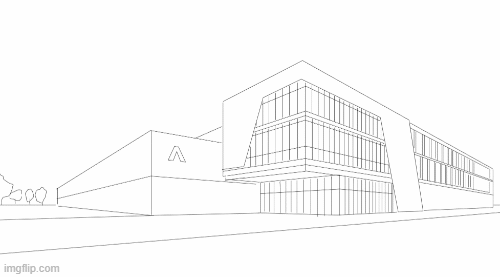top of page

Transform your designs with immersive visualizations using:

Precision in and outside Autodesk Revit, bringing your ideas to life.
What is Mirar®?
.png)
Accelerated Concept Exploration

Tailored for Professionals

Precision Interior Creation

Enhanced Visualization
Quickly transition from sketches to immersive images, enabling faster decision-making
Transform concepts and assess spatial dynamics with powerful visualization tools
Experiment with design elements and refine your vision to achieve perfection.
Create images using Stable Diffusion and ControlNet to maintain consistency in patterns, lines, and forms

What is said about Mirar®?
Features
Sign up for a free trial and discover how MIRAR® can transform your projects.
Frequently Asked Questions (FAQs)
bottom of page